Disc to Digital at Walmart
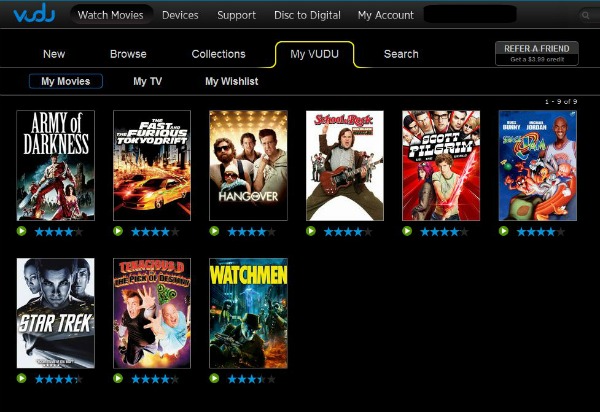
Walmart has introduced a cool new program and we had the chance to give it a try. Disc to Digital takes DVD’s or BluRays that you already own, and uploads them to Vudu.com so that you can watch them virtually anywhere you have internet access.
We made a short video to show you just how easy it is.
Here’s what you need to do…
- Start an account on Vudu.com
- Add the movies you want to watch on the digital cloud {iPhone, iPad, computer, etc}
- Print out the list
- Take the list AND your movies to the Walmart Photo Center
- An associate will add the movies to your Vudu account
- It will cost $2 for regular movies and $5 for HD movies
- The associate will stamp your movie to let you know it has been placed in the cloud
- Enjoy your movies!
What movies can’t you live without?
Disclosure: This post is part of a campaign I am participating in with the Walmart Moms. Walmart has provided me with compensation and product for this post. My participation is voluntary and opinions, as always are my own.

